Windows 8.1 に、Nutanix Cmdlets をインストールしてみました。
Nutanix Cmdlets は、PowerShell ベースのツールです。
今回、Nutanix Cmdlets は、Nutanix CE の「Download Cmdlets Installer」リンクからダウンロードしました。
※ダウンロード数が少なすぎるようで、Web ブラウザによってはダウンロードしたファイルに対して警告文が出たりするようです。

Nutanix Cmdlets のインストール
ダウンロードしたインストーラです。
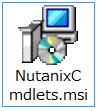
右クリック → プロパティで「ブロックの解除」をしてから、
インストーラを実行します。
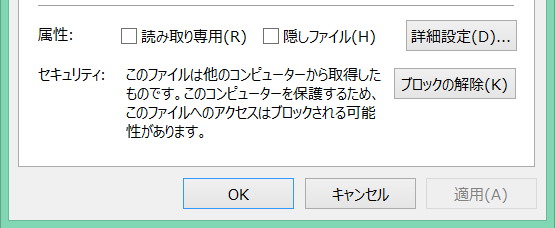
インストーラが起動したら、ひたすらデフォルトでインストールします。
Next。
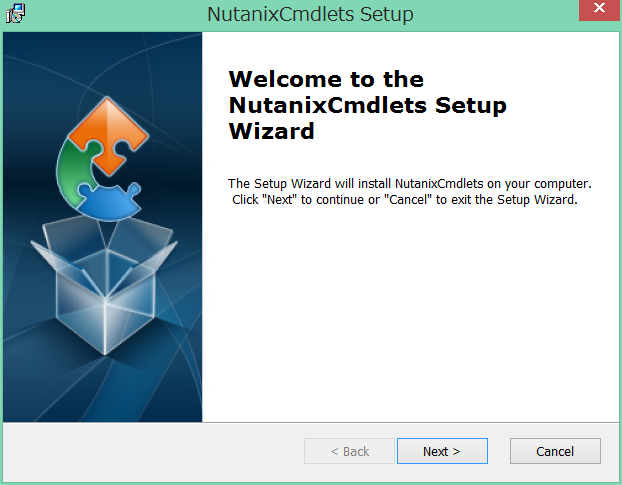
Next。
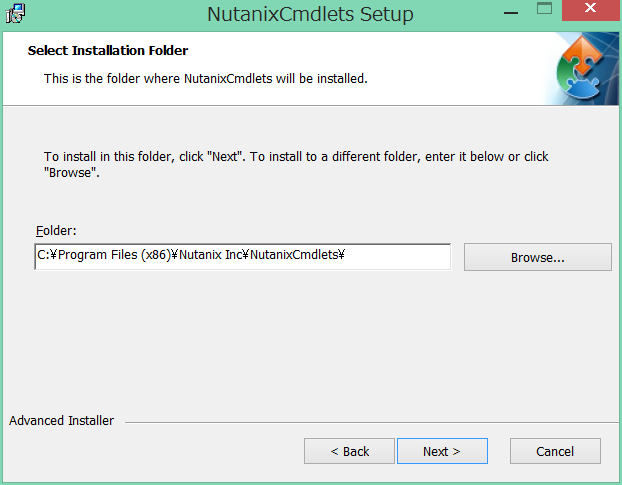
Install。途中で UAC(Windows のユーザアクセス制御)の質問が表示されたら回答します。
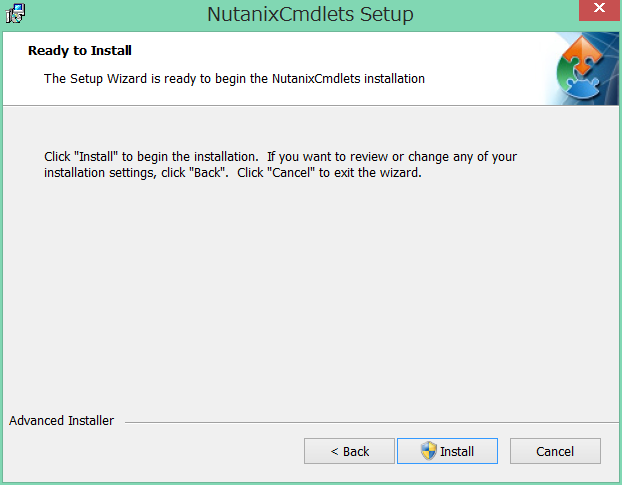
インストールされます。

インストールされました。Finish。
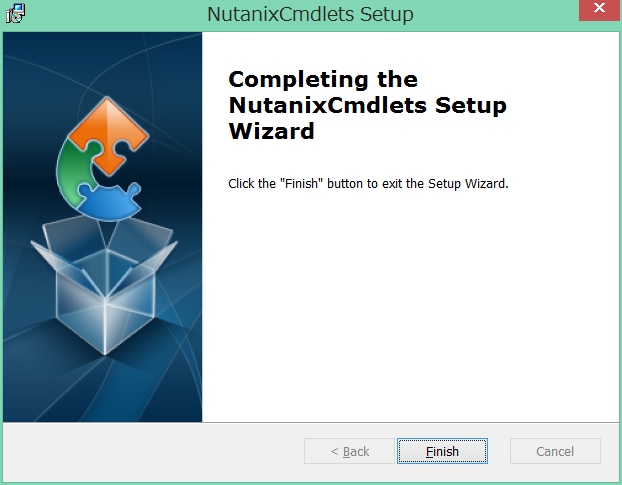
Nutanix Cmdlets の起動
スタートメニューを探すと、NutanixCmdlets のアイコンがあるので、そこから起動します。

PowerShell が起動するので、何かキーを押します。また UAC の質問が表示されるので回答します。
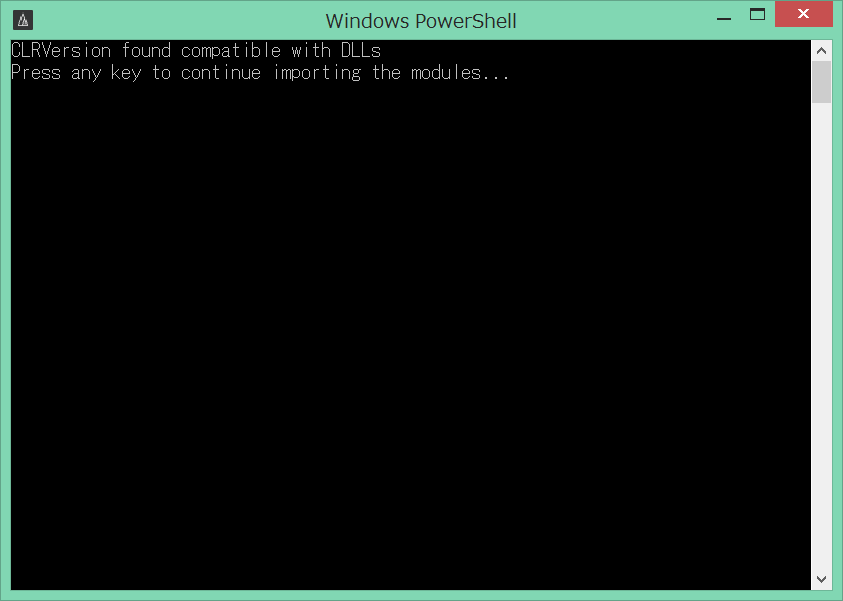
起動しました。
一見、ただの PowerShell のウインドウです。
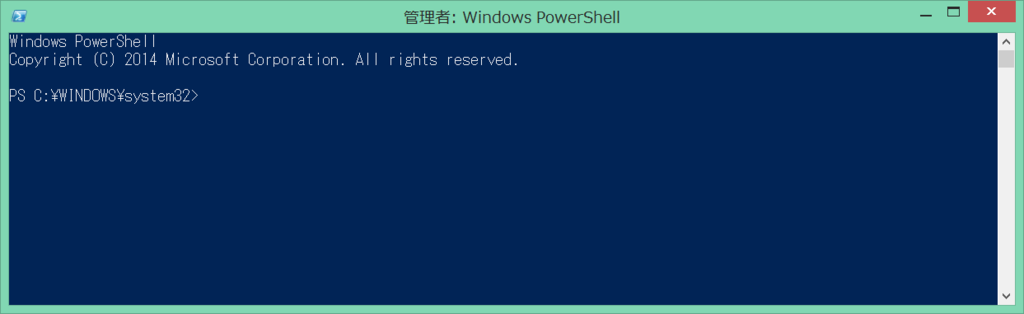
しかし NutanixCmdlets の PowerShell スナップインが読み込まれています。
PS C:\WINDOWS\system32> Get-PSSnapin -Name Nutanix* Name : NutanixCmdletsPSSnapin PSVersion : 4.0 Description : This is a custom PowerShell snap-inthat loads Nutanix Cmdlets.
Nutanix の CVM(というかクラスタ)に接続して、使用します。
ただし、接続するユーザは CVM の nutanix ユーザではなく、Prism にログインするユーザ(admin ユーザ)です。
PS C:\WINDOWS\system32> Connect-NTNXCluster -Server <CVM のアドレス> -UserName admin -Password <パスワード> -AcceptInvalidSSLCerts [Warning]: Cluster version[2015.11.05] and Cmdlets version[4.5] do not match. This might cause some cmdlets to not funct ion correctly. Do you still want to continue [Y/N]?: Y Server : <接続したアドレス> UserName : admin Password : ******** AcceptInvalidSSLCerts : True ForcedConnection : False ParameterSetName : __AllParameterSets MyInvocation : System.Management.Automation.InvocationInfo PagingParameters : InvokeCommand : System.Management.Automation.CommandInvocationIntrinsics Host : System.Management.Automation.Internal.Host.InternalHost SessionState : System.Management.Automation.SessionState Events : System.Management.Automation.PSLocalEventManager JobRepository : System.Management.Automation.JobRepository JobManager : System.Management.Automation.JobManager InvokeProvider : System.Management.Automation.ProviderIntrinsics Stopping : False CommandRuntime : Connect-NTNXCluster CurrentPSTransaction : CommandOrigin : Runspace IsConnected : True
以上。
