Nutanix Database Service(NDB)には、DB サーバ VM の OS パッチ適用機能で、PostgreSQL DB サーバ VM をアップデートしてみます。
構成のイメージです。

今回の環境
下記の投稿にある手順で作成した DB サーバ VM に、パッチを適用します。
パッチ適用対象にする DB サーバの IP アドレスは、192.168.11.136 です。
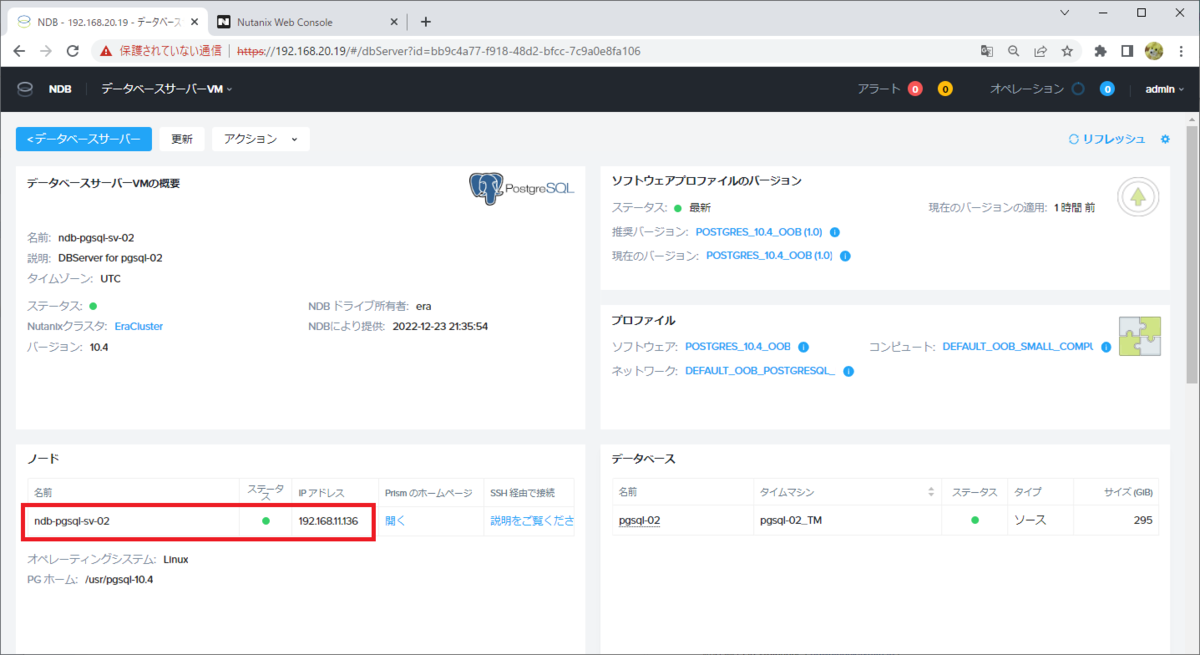
DB サーバ に SSH 接続して、様子を確認しておきます。
[root@lab-linux-02 ~]# ssh -i .ssh/id_rsa era@192.168.11.136
OS は、CentOS 7 でした。
[era@ndb-pgsql-sv-02 ~]$ cat /etc/system-release CentOS Linux release 7.9.2009 (Core)
PostgreSQL DB インスタンスは起動されている状態です。
[era@ndb-pgsql-sv-02 ~]$ ps -ef | grep postgres postgres 7386 1 0 12:49 ? 00:00:00 /usr/pgsql-10.4/bin/postmaster -D /pgsql/pgsql-02/data postgres 7390 7386 0 12:49 ? 00:00:00 postgres: logger process postgres 7392 7386 0 12:49 ? 00:00:00 postgres: checkpointer process postgres 7393 7386 0 12:49 ? 00:00:00 postgres: writer process postgres 7394 7386 0 12:49 ? 00:00:00 postgres: wal writer process postgres 7395 7386 0 12:49 ? 00:00:00 postgres: autovacuum launcher process postgres 7396 7386 0 12:49 ? 00:00:00 postgres: archiver process last was 000000010000000000000002.00000028.backup postgres 7397 7386 0 12:49 ? 00:00:00 postgres: stats collector process postgres 7398 7386 0 12:49 ? 00:00:00 postgres: bgworker: logical replication launcher era 16462 16150 0 13:56 pts/0 00:00:00 grep --color=auto postgres
RPM パッケージは、そこそこアップデートが必要になっています。
[era@ndb-pgsql-sv-02 ~]$ yum check-update 読み込んだプラグイン:fastestmirror Loading mirror speeds from cached hostfile * base: ftp.riken.jp * elrepo: ftp.ne.jp * epel: ftp.riken.jp * extras: ftp.riken.jp * updates: ftp.riken.jp bash.x86_64 4.2.46-35.el7_9 updates bind-export-libs.x86_64 32:9.11.4-26.P2.el7_9.10 updates bind-libs-lite.x86_64 32:9.11.4-26.P2.el7_9.10 updates bind-license.noarch 32:9.11.4-26.P2.el7_9.10 updates binutils.x86_64 2.27-44.base.el7_9.1 updates ca-certificates.noarch 2022.2.54-74.el7_9 updates cronie.x86_64 1.4.11-24.el7_9 updates cronie-anacron.x86_64 1.4.11-24.el7_9 updates cyrus-sasl-lib.x86_64 2.1.26-24.el7_9 updates device-mapper.x86_64 7:1.02.170-6.el7_9.5 updates device-mapper-event.x86_64 7:1.02.170-6.el7_9.5 updates device-mapper-event-libs.x86_64 7:1.02.170-6.el7_9.5 updates device-mapper-libs.x86_64 7:1.02.170-6.el7_9.5 updates dhclient.x86_64 12:4.2.5-83.el7.centos.1 updates dhcp-common.x86_64 12:4.2.5-83.el7.centos.1 updates dhcp-libs.x86_64 12:4.2.5-83.el7.centos.1 updates dmidecode.x86_64 1:3.2-5.el7_9.1 updates elrepo-release.noarch 7.0-6.el7.elrepo elrepo epel-release.noarch 7-14 epel expat.x86_64 2.1.0-15.el7_9 updates firewalld.noarch 0.6.3-13.el7_9 updates firewalld-filesystem.noarch 0.6.3-13.el7_9 updates glib2.x86_64 2.56.1-9.el7_9 updates glibc.x86_64 2.17-326.el7_9 updates glibc-common.x86_64 2.17-326.el7_9 updates glibc-devel.x86_64 2.17-326.el7_9 updates glibc-headers.x86_64 2.17-326.el7_9 updates grub2.x86_64 1:2.02-0.87.0.2.el7.centos.11 updates grub2-common.noarch 1:2.02-0.87.0.2.el7.centos.11 updates grub2-pc.x86_64 1:2.02-0.87.0.2.el7.centos.11 updates grub2-pc-modules.noarch 1:2.02-0.87.0.2.el7.centos.11 updates grub2-tools.x86_64 1:2.02-0.87.0.2.el7.centos.11 updates grub2-tools-extra.x86_64 1:2.02-0.87.0.2.el7.centos.11 updates grub2-tools-minimal.x86_64 1:2.02-0.87.0.2.el7.centos.11 updates gssproxy.x86_64 0.7.0-30.el7_9 updates gzip.x86_64 1.5-11.el7_9 updates iscsi-initiator-utils.x86_64 6.2.0.874-22.el7_9 updates iscsi-initiator-utils-iscsiuio.x86_64 6.2.0.874-22.el7_9 updates iwl100-firmware.noarch 39.31.5.1-80.el7_9 updates iwl1000-firmware.noarch 1:39.31.5.1-80.el7_9 updates iwl105-firmware.noarch 18.168.6.1-80.el7_9 updates iwl135-firmware.noarch 18.168.6.1-80.el7_9 updates iwl2000-firmware.noarch 18.168.6.1-80.el7_9 updates iwl2030-firmware.noarch 18.168.6.1-80.el7_9 updates iwl3160-firmware.noarch 25.30.13.0-80.el7_9 updates iwl3945-firmware.noarch 15.32.2.9-80.el7_9 updates iwl4965-firmware.noarch 228.61.2.24-80.el7_9 updates iwl5000-firmware.noarch 8.83.5.1_1-80.el7_9 updates iwl5150-firmware.noarch 8.24.2.2-80.el7_9 updates iwl6000-firmware.noarch 9.221.4.1-80.el7_9 updates iwl6000g2a-firmware.noarch 18.168.6.1-80.el7_9 updates iwl6000g2b-firmware.noarch 18.168.6.1-80.el7_9 updates iwl6050-firmware.noarch 41.28.5.1-80.el7_9 updates iwl7260-firmware.noarch 25.30.13.0-80.el7_9 updates kbd.x86_64 1.15.5-16.el7_9 updates kbd-legacy.noarch 1.15.5-16.el7_9 updates kbd-misc.noarch 1.15.5-16.el7_9 updates kernel.x86_64 3.10.0-1160.81.1.el7 updates kernel-headers.x86_64 3.10.0-1160.81.1.el7 updates kernel-tools.x86_64 3.10.0-1160.81.1.el7 updates kernel-tools-libs.x86_64 3.10.0-1160.81.1.el7 updates kexec-tools.x86_64 2.0.15-51.el7_9.3 updates kpartx.x86_64 0.4.9-136.el7_9 updates krb5-devel.x86_64 1.15.1-55.el7_9 updates krb5-libs.x86_64 1.15.1-55.el7_9 updates libblkid.x86_64 2.23.2-65.el7_9.1 updates libkadm5.x86_64 1.15.1-55.el7_9 updates libmount.x86_64 2.23.2-65.el7_9.1 updates libpcap.x86_64 14:1.5.3-13.el7_9 updates libsmartcols.x86_64 2.23.2-65.el7_9.1 updates libuuid.x86_64 2.23.2-65.el7_9.1 updates libxml2.x86_64 2.9.1-6.el7_9.6 updates libxml2-devel.x86_64 2.9.1-6.el7_9.6 updates libzstd.x86_64 1.5.2-1.el7 epel linux-firmware.noarch 20200421-80.git78c0348.el7_9 updates lvm2.x86_64 7:2.02.187-6.el7_9.5 updates lvm2-libs.x86_64 7:2.02.187-6.el7_9.5 updates microcode_ctl.x86_64 2:2.1-73.15.el7_9 updates net-snmp-agent-libs.x86_64 1:5.7.2-49.el7_9.2 updates net-snmp-libs.x86_64 1:5.7.2-49.el7_9.2 updates nfs-utils.x86_64 1:1.3.0-0.68.el7.2 updates nspr.x86_64 4.34.0-3.1.el7_9 updates nss.x86_64 3.79.0-4.el7_9 updates nss-softokn.x86_64 3.79.0-4.el7_9 updates nss-softokn-freebl.x86_64 3.79.0-4.el7_9 updates nss-sysinit.x86_64 3.79.0-4.el7_9 updates nss-tools.x86_64 3.79.0-4.el7_9 updates nss-util.x86_64 3.79.0-1.el7_9 updates open-vm-tools.x86_64 11.0.5-3.el7_9.4 updates openldap.x86_64 2.4.44-25.el7_9 updates openssh.x86_64 7.4p1-22.el7_9 updates openssh-clients.x86_64 7.4p1-22.el7_9 updates openssh-server.x86_64 7.4p1-22.el7_9 updates openssl.x86_64 1:1.0.2k-25.el7_9 updates openssl-devel.x86_64 1:1.0.2k-25.el7_9 updates openssl-libs.x86_64 1:1.0.2k-25.el7_9 updates perl.x86_64 4:5.16.3-299.el7_9 updates perl-Pod-Escapes.noarch 1:1.04-299.el7_9 updates perl-libs.x86_64 4:5.16.3-299.el7_9 updates perl-macros.x86_64 4:5.16.3-299.el7_9 updates pgbackrest.x86_64 2.43-1.rhel7 pgdg-common pgdg-redhat-repo.noarch 42.0-28 pgdg-common polkit.x86_64 0.112-26.el7_9.1 updates postgresql10-libs.x86_64 10.23-1PGDG.rhel7 pgdg10 python.x86_64 2.7.5-92.el7_9 updates python-devel.x86_64 2.7.5-92.el7_9 updates python-firewall.noarch 0.6.3-13.el7_9 updates python-libs.x86_64 2.7.5-92.el7_9 updates python-perf.x86_64 3.10.0-1160.81.1.el7 updates rpm.x86_64 4.11.3-48.el7_9 updates rpm-build-libs.x86_64 4.11.3-48.el7_9 updates rpm-libs.x86_64 4.11.3-48.el7_9 updates rpm-python.x86_64 4.11.3-48.el7_9 updates rsync.x86_64 3.1.2-12.el7_9 updates rsyslog.x86_64 8.24.0-57.el7_9.3 updates sudo.x86_64 1.8.23-10.el7_9.2 updates systemd.x86_64 219-78.el7_9.7 updates systemd-libs.x86_64 219-78.el7_9.7 updates systemd-sysv.x86_64 219-78.el7_9.7 updates tuned.noarch 2.11.0-12.el7_9 updates tzdata.noarch 2022g-1.el7 updates unzip.x86_64 6.0-24.el7_9 updates util-linux.x86_64 2.23.2-65.el7_9.1 updates vim-minimal.x86_64 2:7.4.629-8.el7_9 updates virt-what.x86_64 1.18-4.el7_9.1 updates wpa_supplicant.x86_64 1:2.6-12.el7_9.2 updates xz.x86_64 5.2.2-2.el7_9 updates xz-devel.x86_64 5.2.2-2.el7_9 updates xz-libs.x86_64 5.2.2-2.el7_9 updates zlib.x86_64 1.2.7-20.el7_9 updates zlib-devel.x86_64 1.2.7-20.el7_9 updates [era@ndb-pgsql-sv-02 ~]$
PostgreSQL Yum リポジトリの除外
NDB での OS パッチ適用処理中に、DBMS ソフトウェアの Yum リポジトリが設定されているとエラーになり失敗するので、事前に除外しておきます。
デフォルトの Yum リポジトリ登録は下記のように、PostgreSQL のリポジトリが含まれています。
[era@ndb-pgsql-sv-02 ~]$ yum -q repolist リポジトリー ID リポジトリー名 状態 base/7/x86_64 CentOS-7 - Base 10,072 elrepo ELRepo.org Community Enterprise Linux Repository - el7 148 epel/x86_64 Extra Packages for Enterprise Linux 7 - x86_64 13,732 extras/7/x86_64 CentOS-7 - Extras 515 pgdg-common/7/x86_64 PostgreSQL common RPMs for RHEL/CentOS 7 - x86_64 384 pgdg10/7/x86_64 PostgreSQL 10 for RHEL/CentOS 7 - x86_64 1,153 pgdg11/7/x86_64 PostgreSQL 11 for RHEL/CentOS 7 - x86_64 1,398 pgdg12/7/x86_64 PostgreSQL 12 for RHEL/CentOS 7 - x86_64 1,008 pgdg95/7/x86_64 PostgreSQL 9.5 for RHEL/CentOS 7 - x86_64 763 pgdg96/7/x86_64 PostgreSQL 9.6 for RHEL/CentOS 7 - x86_64 964 updates/7/x86_64 CentOS-7 - Updates 4,538
PostgreSQL の .repo ファイルを退避しておきます。
[era@ndb-pgsql-sv-02 ~]$ sudo mv /etc/yum.repos.d/pgdg-redhat-all.repo /etc/yum.repos.d/pg dg-redhat-all.repo.bk
これで、DBMS ソフトウェアの Yum リポジトリが参照されなくなりました。
[era@ndb-pgsql-sv-02 ~]$ yum -q repolist リポジトリー ID リポジトリー名 状態 base/7/x86_64 CentOS-7 - Base 10,072 elrepo ELRepo.org Community Enterprise Linux Repository - el7 148 epel/x86_64 Extra Packages for Enterprise Linux 7 - x86_64 13,732 extras/7/x86_64 CentOS-7 - Extras 515 updates/7/x86_64 CentOS-7 - Updates 4,538
OS パッチの適用
NDB の Web UI から、DB サーバに OS パッチを適用します。今回はメンテンナンス ウィンドウは利用せず、手動でパッチ適用を開始します。
「データベース サーバー VM」画面で対象サーバの画面を開いて、「アクション」→「Patch Now」をクリックします。
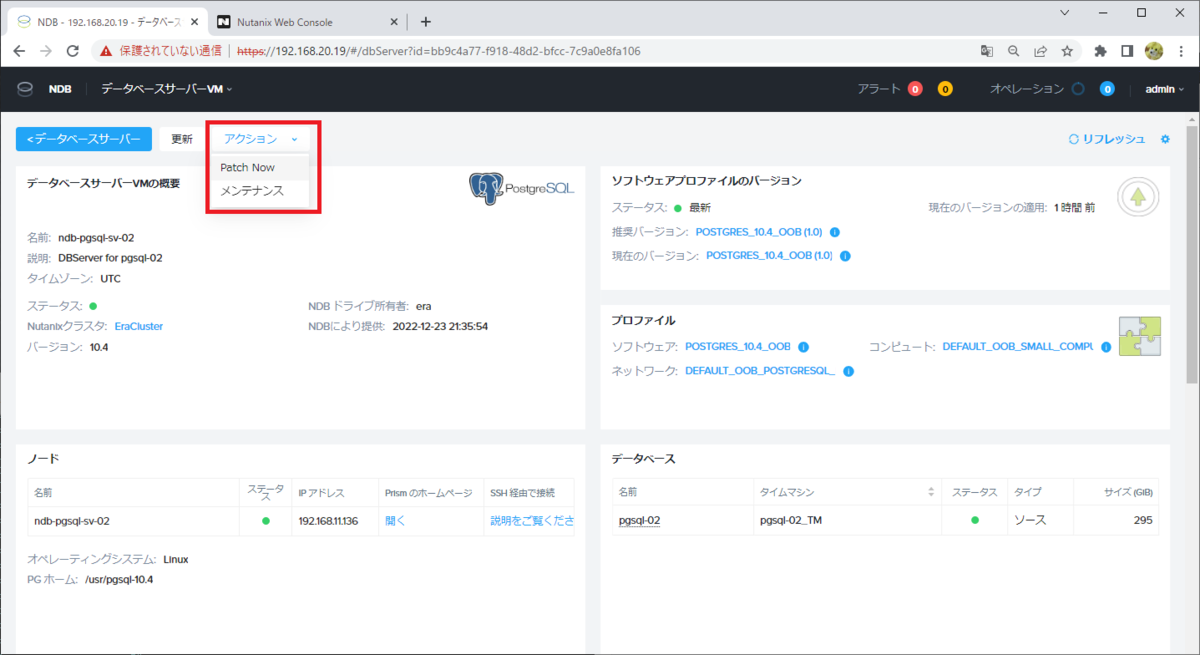
「オペレーティング システム パッチ適用」のチェックが ON になっている(そして OFF にはできない)ので、そのまま「更新」をクリックします。
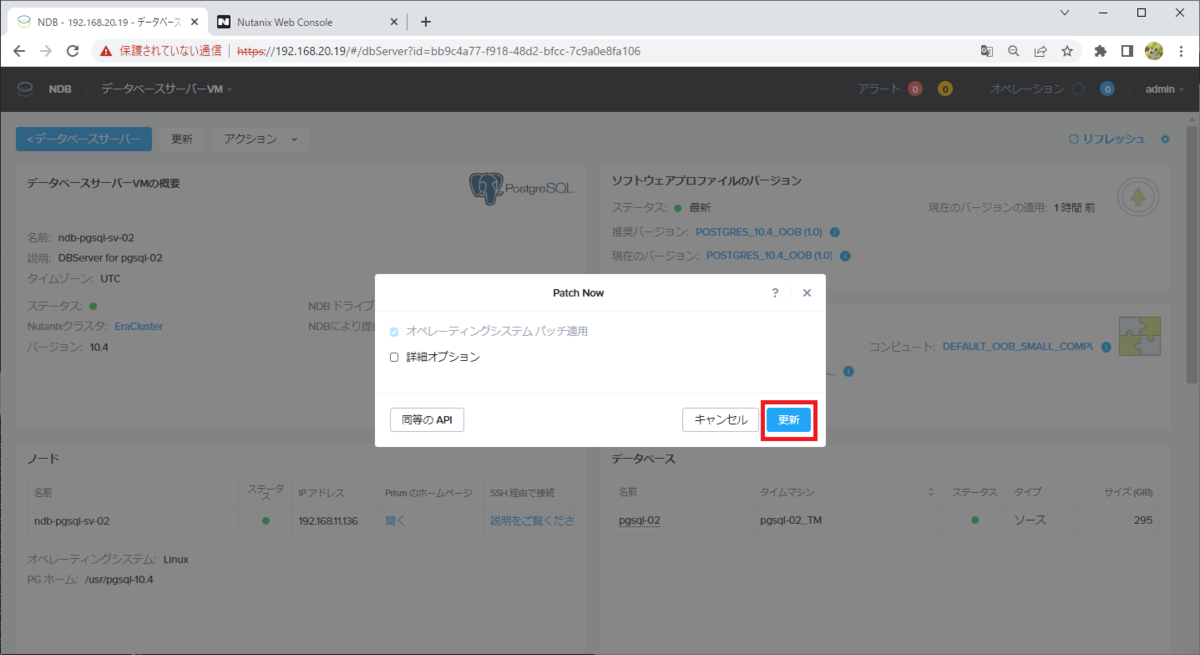
パッチ適用処理が開始されたので、ステータスを確認します。

処理の完了をひたすら待ちます。処理の中で、DB の停止、OS の再起動、DB の起動なども実施されることがわかります。今回の DB サーバはクラスタ構成ではないので、この間は DB が利用できない状態になります。

少し待つと、パッチ適用が完了します。
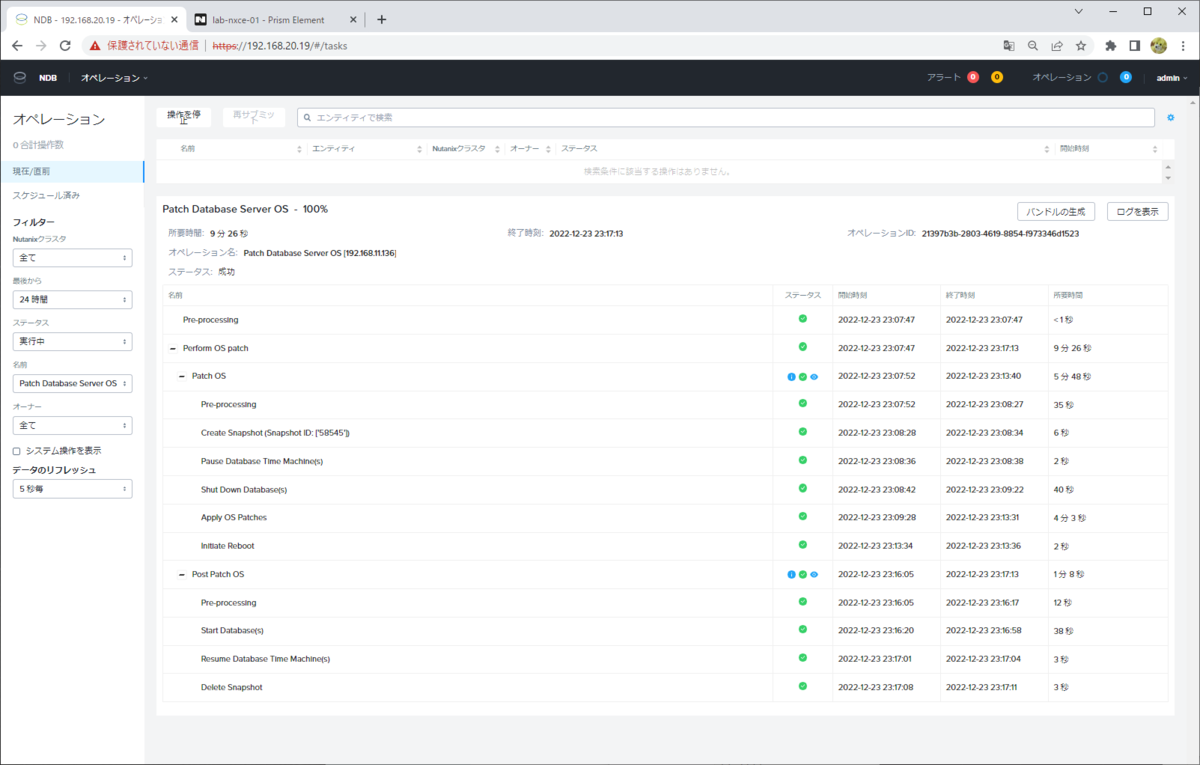
「データベース サーバー VM」画面で、パッチを適用したサーバのページを開くと、「パッチ」→「最終適用」に前回適用のタイムスタンプが表示されるようになります。

ちなみに NDB での OS パッチ適用では、意図せず DBMS ソフトウェアのアップデートをしないように、アップデート対象の RPM に DBMS ソフトウェアのものが含まれるとエラーになります。そこで今回は、事前に PostgreSQL の Yum リポジトリを除外していました。

以上。
