Nutanix CE のブート USB メモリを作成してみます。
まず NEXT コミュニティサイトから、img ファイルをダウンロードしておきます。
Download Nutanix CE, Docs, and Guides
https://next.nutanix.com/discussion-forum-14/download-nutanix-ce-docs-and-guides-3188
今回は、ce-2018.01.31-stable.img.gz をダウンロードしてあります。
今回は 8GB の USB メモリを用意しています。USB メモリを Mac に接続すると「NO NAME」としてマウントされました。
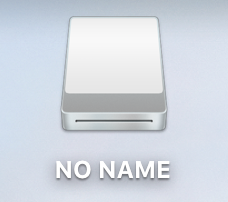
「/Volumes/NO NAME」のデバイス名は /dev/disk2s1 です。
gomac:~ gowatana$ df -H /Volumes/NO\ NAME/ Filesystem Size Used Avail Capacity iused ifree %iused Mounted on /dev/disk2s1 15G 4.2G 11G 28% 0 0 100% /Volumes/NO NAME
イメージを書き込むため、アンマウントします。
gomac:~ gowatana$ diskutil unmount /dev/disk2s1 Volume NO NAME on disk2s1 unmounted
img ファイルを gunzip で解凍します。
gomac:~ gowatana$ ls -lh ce-2018.01.31-stable.img.gz -rwxr-xr-x 1 gowatana staff 3.9G 2 18 18:44 ce-2018.01.31-stable.img.gz gomac:~ gowatana$ gunzip ce-2018.01.31-stable.img.gz gomac:~ gowatana$ ls -lh ce-2018.01.31-stable.img -rwxr-xr-x 1 gowatana staff 6.9G 2 18 18:44 ce-2018.01.31-stable.img
イメージを書き込みます。書き込み先のデバイス名は、パーティション(s1)なしの /dev/disk2 を指定します。容量が大きいのでそこそこ待ちます。
gomac:~ gowatana$ sudo dd if=ce-2018.01.31-stable.img of=/dev/disk2 bs=10m Password: 710+0 records in 710+0 records out 7444889600 bytes transferred in 2671.093189 secs (2787207 bytes/sec)
USB メモリが自動的に再認識されるようなので「取り出す」。
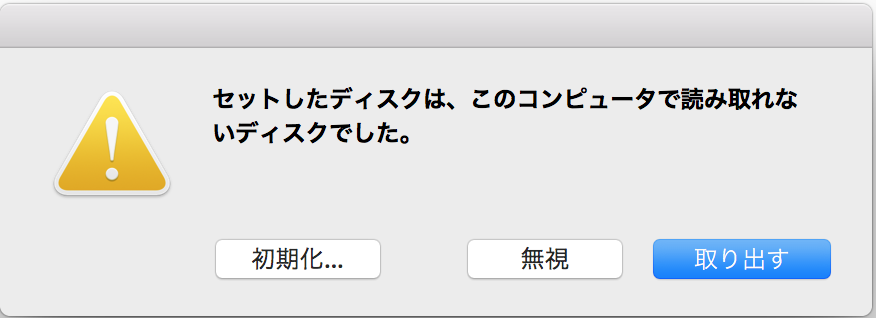
以上。
